Data recovery
 Raid 5 having suffered a fire. Data recovered.
Raid 5 having suffered a fire. Data recovered.
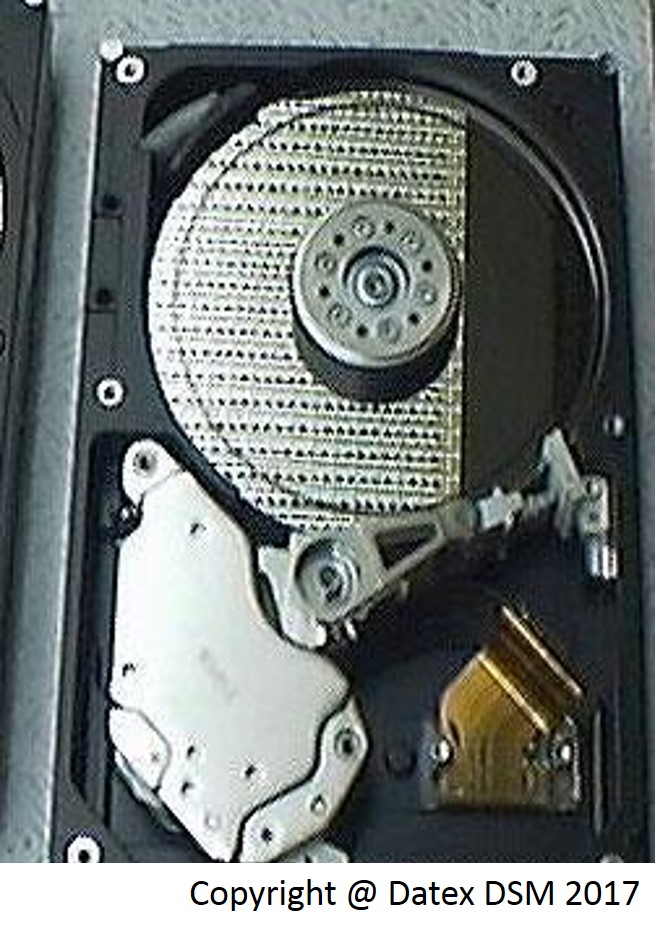 |
Data recovery – What to do ?
First : keep calm and don't panic ; "fear do not prevent danger". It's unfortunately in panic that most users damage their hard disk or data, which often leads to a much more difficult data recovery.
Once your IT has determinated that it's a hard drive problem, the wisest decision is not to try anything and to contact us. Datex
technical teams is specialized since most of 20 years in data recovery and work in class-100 clean-rooms underunder ISO 9001:2008
certification.
There are many causes of data loss.
We list some below. Identify yours and, if necessary, note the error reported by the hard drive
and any action you have undertaken. These informations could be useful when retrieving data.
The hard drive makes an unusual noise : noise of metal stripped.
Turn off the computer and don't turn it on again!
It's better to interrupt your work now rather than losing all your data. The 'clac-clac' from the hard drive is typical symptom of a incipient disk
crash : interns blockhead begin to move abnormally and risk remuer
de façon anormale and they are likely to affect the magnetic platters - and by the way destruct information.
If the hard drive makes a metal stripped noise, it significate that playheads are scratching magnetic platters.
All your data are not lost if your turn off the computer immediately and do not aggravate the hard disk crash. If the crash disk has not totally destruct the platters, data recovery is still possible. Data recovery will be complete or partial depending on the seriousness of the crash disk.
And especially, do not open the hard drive to try to repair it. See the section
Questions in this regard.
Erasing data, formating the hard drive.
In this case, the probability of recovering data is close to 100%. Data recovery is generally complete
therefore there was no rewriting on prervious data. That's why we must avoid any action including reinstalling the operating system. Do not use recovery software if you are unsure of its origin, its news and its effects. Some softwares are adequate for certain types of erasure, not for others. That's why we operate a complete diagnosis before deciding the way forward.
The computer or the system send error messages at the startup - Hard drive unrecognized by the BIOS.
Verify taht connexions and plugging of the hard drive are correct. If the hard drive makes no particular noise, try to make it work in second master in another CPU - PC ou Mac. Contact-us if the problem
persists.
Some Fujitsu hard drives presents
a typical failure (these models are
from series MPG, MPE, MPF : MPG3204AT, MPG3102AT, MPG3409AT, MPG3204AH, MPF3204AT,
etc.). The symptom is the same : "hard drive unrecognized by the BIOS". In Datex
we have specific tools to recover data of this hard drive in an average delay of 1 to 3 days.
The operating system send error messagesand data are inaccessible.
Do not install again your operating systemand do not use specific software (for exemple an anti-virus). Do not use recovery software if you are unsure of its origin, its news and its effects. Know that if you try by yourself to recover your data and if this attempt fails, there are great opportunities that the recovery is then impossible. Before any action on your part, evaluate the importance of your data.
The hard drive is off following a fall of the computer.
If the hard drive is unbootable, try to make it work on slave position or on second master in another computer. If it still doesn't start, avoid any repairing action,
the hard drive may suffer a beggining of a crash disk by trying to reboot. If the hard drive makes a unusual noise, turn the computer off, and do not reboot it. Contact-us.
Most frequent causes of data loss.
In brief, here are the worst "ennemies"
of the hard drive, that are responsible for most of cases of data loss : high electric tension,
coupure de courant, fall or hit on the computer
(PC, Mac or laptop), erasing data intentional
or accidental, sudden changes of temperature, dust,
humidity, obsolescence or failure of the hard disk.
|